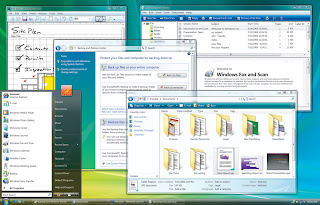 I have had this problem with Windows Vista where I had saved some website shortcuts to my desktop. The problem was Windows thought they were .com files because the file was named www.websitename.com and the shortcut was seen as a system file.
I have had this problem with Windows Vista where I had saved some website shortcuts to my desktop. The problem was Windows thought they were .com files because the file was named www.websitename.com and the shortcut was seen as a system file.This seems to be a bug in Windows Vista that I have been searching for the past 3 years on how to fix. I tried everything I could, including going into safe mode, upgrading the system patches, and even trying file tools.
Well, I finally found the solution and it is very simple. If you have run into this problem because you saved an internet website shortcut onto your desktop, I think this is the only solution that works (outside of reinstalling your OS)...
1. Open command prompt
2. CD to the directory where the file resides (would be under C:\username\desktop
3. When you get to the right directory you should run a dir /x on the directory
4. You will see a list of the 'real' 8.3 names of files & folders (they will be to the left of the full name)
5. Then you can delete with the RD command
Here is the syntax
CMD
CD C:\username\desktop
dir /x
RD filename