 In my never ending quest to find great resources on the web, and share them, I have discovered something pretty cool.
In my never ending quest to find great resources on the web, and share them, I have discovered something pretty cool.This new site is called Better Fonts (betterfonts.com) and they have every font you ever wanted.
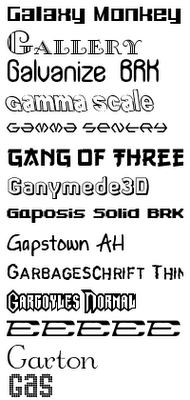 You can download fonts from movies, such as Harry Potter or Star Wars, to television such as Nickelodeon or Brady Bunch, and even cool fonts such as PacMan or AirConditioner Font. These are all free and there are over 10,000 to download.
You can download fonts from movies, such as Harry Potter or Star Wars, to television such as Nickelodeon or Brady Bunch, and even cool fonts such as PacMan or AirConditioner Font. These are all free and there are over 10,000 to download.I downloaded about 50 of them and have tested them in Word and Excel. They are perfect for images or pdf's that you create because the user on the other end does not need the font installed to have it work in these cases.
It is really easy to get them to work... Download the file, unzip it into your desktop.
Then follow these directions... It is easy!
1. Go to Start > Settings > Control Panel > Fonts
2. Click on File > Install New Font
3. Navigate the browser to where your font is, select it, and then click on OK.
You are ready to roll with thousands of new fonts!